
home
download
introduction
quick start
how to
reference
scripting
javadoc
repository
troubleshooting
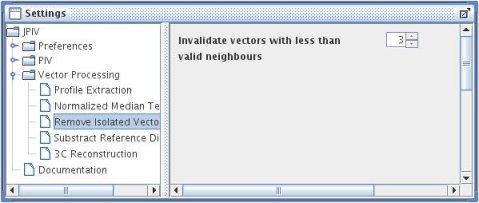
settings-panel: Vector Processing - Remove Isolated Vectors.
This filter can be accessed via the drop down menu Vector - invalidate isolated vectors.
Invalidate vectors with less than...
Specify the minimum number of neighbours to keep a vector. Should be an integer number between 0 (does not remove anything) and 8 (removes all vectors adjacent to a hole). Interesting are repeted applications of this filter with this value set to 4 or 5. A value of 4 will only erode small islands of vectors but keep big ones. A value of 5 will only erode the edges of larger islands, and completely remove small islands. A value smaller than 6 will not significantly widen holes.