
home
download
introduction
quick start
how to
reference
scripting
javadoc
repository
troubleshooting
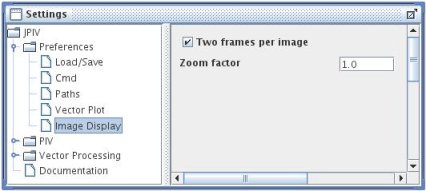
settings-panel: Preferences - Image Display.
Two frames per image
Select this option if your image files contain two frames. A two frame image is basically one image, where the upper half represents the first exposure and the lower half represents the second exposure of a PIV measurement. When two frame images are displayed, you can quickly switch between the frames for easy perception of the particle movement.
Zoom factor
A floating point scaling factor:
1.0 no scaling, one image pixel per screen pixel
< 1, scale down
> 1, scale up