
home
download
introduction
quick start
how to
reference
scripting
javadoc
repository
troubleshooting
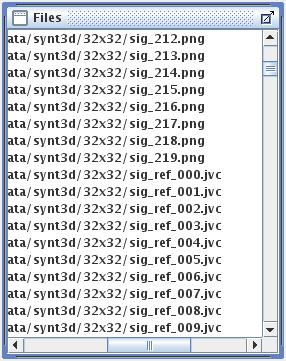
Files Frame.
This internal frame holds a list of filenames. Use the drop down menu item Files - choose files to append the chosen filenames to the list. In this way a list of files can be assembled that can easily be processed in one batch. The files that should be processed must be selected with the mouse first. Use your mouse and the Ctrl, Shift, Home, End and arrow keys for manipulating the selection efficiently. Links to output files (like PIV evaluations) will also be appended to this list. Files can be removed from the list via the context menu (right mouse click). You can also delete files from your hard drive via the context menu. Files will not be moved into the trash bin, when deleted! The context menu item "display" shows a selected image or a vector file plot on screen.